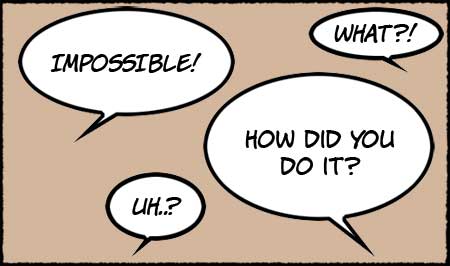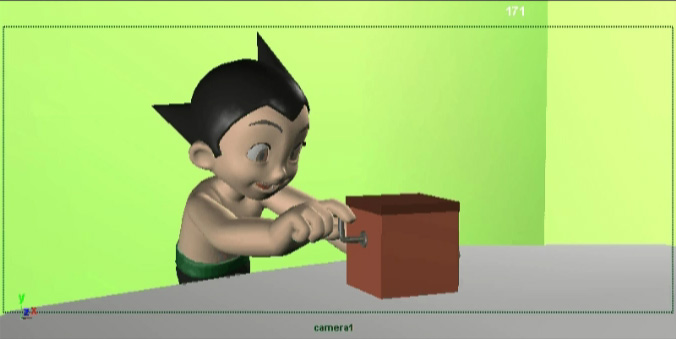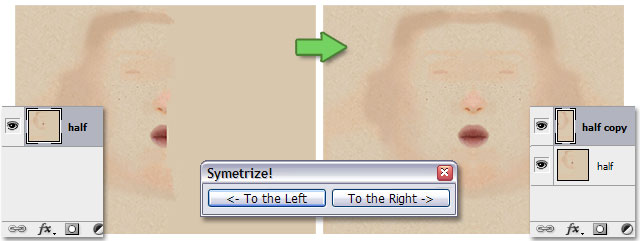One method to get a speech bubble in Photoshop is to draw an elliptic selection, add a tail to the bubble by using the polygonal lasso tool, then fill the selection with white. Finally, you add a black stroke effect around it all and hop, you’re done! Well, it actually becomes tedious after the third one… So I wrote this script for Photoshop; all you need to do is draw the ellipse and run the script (as an action). And voila! Instant speech bubble! 
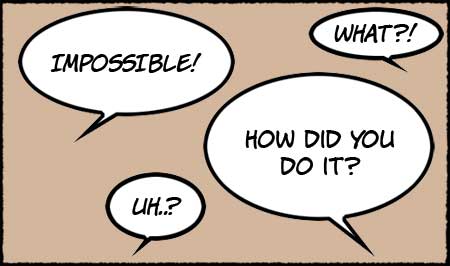
While digging on my hard drive I found an early development test for “Astroboy” (done quickly, mostly to try the arm rig). Now this particular test was done in pre-production and I haven’t seen the movie yet, but the model has obviously evolved; the proportions ended-up less child-like. Also, the hands don’t seem as huge anymore. I’ll try to post another test later on. By the way, the animation on the movie was directed by a friend of mine, Jakob Jensen. Anyway, enjoy!
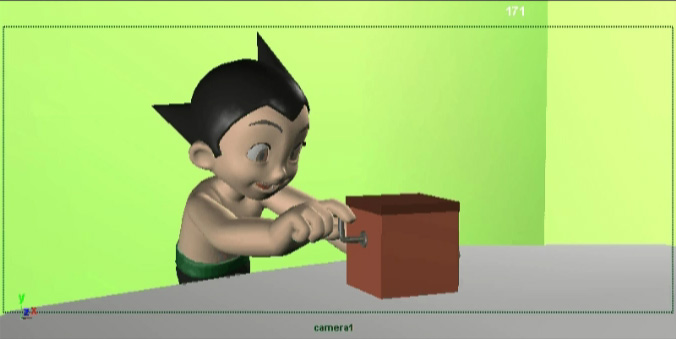
For those of you who might be interested, the official HD trailer for “Despicable Me” (the movie I’m working on at the moment) has been released. I know I’ve tried to keep this site focused on my own personal work, but I thought “Oh well… what the heck”. Obviously, a big kudos to the crew at MacGuff; the guys are doing an excellent job! Here’s the YouTube link…

Here is seithSymetrize, a Photoshop script I wrote to facilitate the mirroring of a texture. Let’s say you’ve worked on one side of a texture and you want to mirror it across the vertical axis. You would normally have to first select precisely half of the layer, then copy and paste your selection and finally manually transform it (scale it, in fact) to the left or the right, depending on your needs. That can become tedious if you have to do this very often over a short period of time. So this script automatizes the whole process in one click. Enjoy! 
(Instructions to install the script are on the Photoshop scripts page)
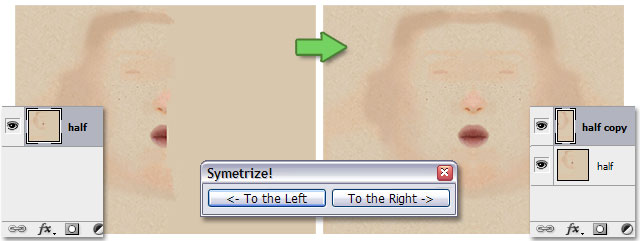
Over the weekend I worked a bit on my Crysis mod “Ghost of a Tale”. I’ve been mostly creating textures and materials, and I feel I’m barely starting to get the hang of it. This is all very temporary but I’m having fun! Anyway, here’s a screenshot to give you an idea of the progress (with a torch flame hovering in mid-air!)…

December 19th, 2008
Seith
I’m done with the teaser of the movie! Woohoo! 😀
It took me a long time as I had to learn much about the whole process. I was already familiar with animation of course, and I knew a bit about modeling and rigging, but I had to work hard to learn about surfacing, lighting and compositing. Well, at least the basics so I could develop a mini-pipeline to take the shots from 2d drawings to 3d animatic to final compositing without too much hassle. And boy was that hard! But it is definitely rewarding to see the scenes and characters coming to “life” which were for almost two years simple figments of my imagination…
The teaser is very short and the music is only a temp track. The real soundtrack you’ll hear in the movie is a beautiful choral piece composed by the very talented Thomas Hjort Jensen.
(Also, at the end it says “2009”, but I’m afraid it’s only wishful thinking!)

In other unrelated big news, I’m happy to announce that I’ll be directing the animation of a movie being produced by Universal in a French studio called Mac Guff Line (located in Paris). So I’ll be moving back to France in the month of January. Exciting times! 
Taking a little break from the movie. I launched Sandbox2 again and was caught all over by the magnificent cryEngine2. That and I tried the Exodus Pine Trees pack for Crysis (you can see them in the background); they truly did an excellent job! I just tweaked the shaders to get something a little bit more realistic looking, but they’re a pleasure to watch.
And so I thought I’m going to make some trees! The birch is a very peculiar (and recognizable) tree, so I got some source material from the web and went to work. The difficult part is that I had to add support for colored vertices in the Maya exporter; that’s indispensable if you want your leaves to blow in the wind in a convincing way. I think I’ll probably write a tutorial at some point on how to make a tree for Crysis in Maya.