Photoshop script to quickly mirror a texture!
April 26th, 2009
Here is seithSymetrize, a Photoshop script I wrote to facilitate the mirroring of a texture. Let’s say you’ve worked on one side of a texture and you want to mirror it across the vertical axis. You would normally have to first select precisely half of the layer, then copy and paste your selection and finally manually transform it (scale it, in fact) to the left or the right, depending on your needs. That can become tedious if you have to do this very often over a short period of time. So this script automatizes the whole process in one click. Enjoy! 
(Instructions to install the script are on the Photoshop scripts page)
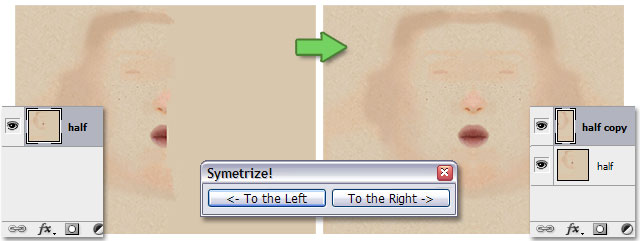
Saw the trailer of Despicable Me….hahahah, soo AWESOME!!! looks beautiful and a lot of fun, cant wait!
Thanks David! I’m glad the trailer’s pretty well received so far. I’ve just made a post about it…