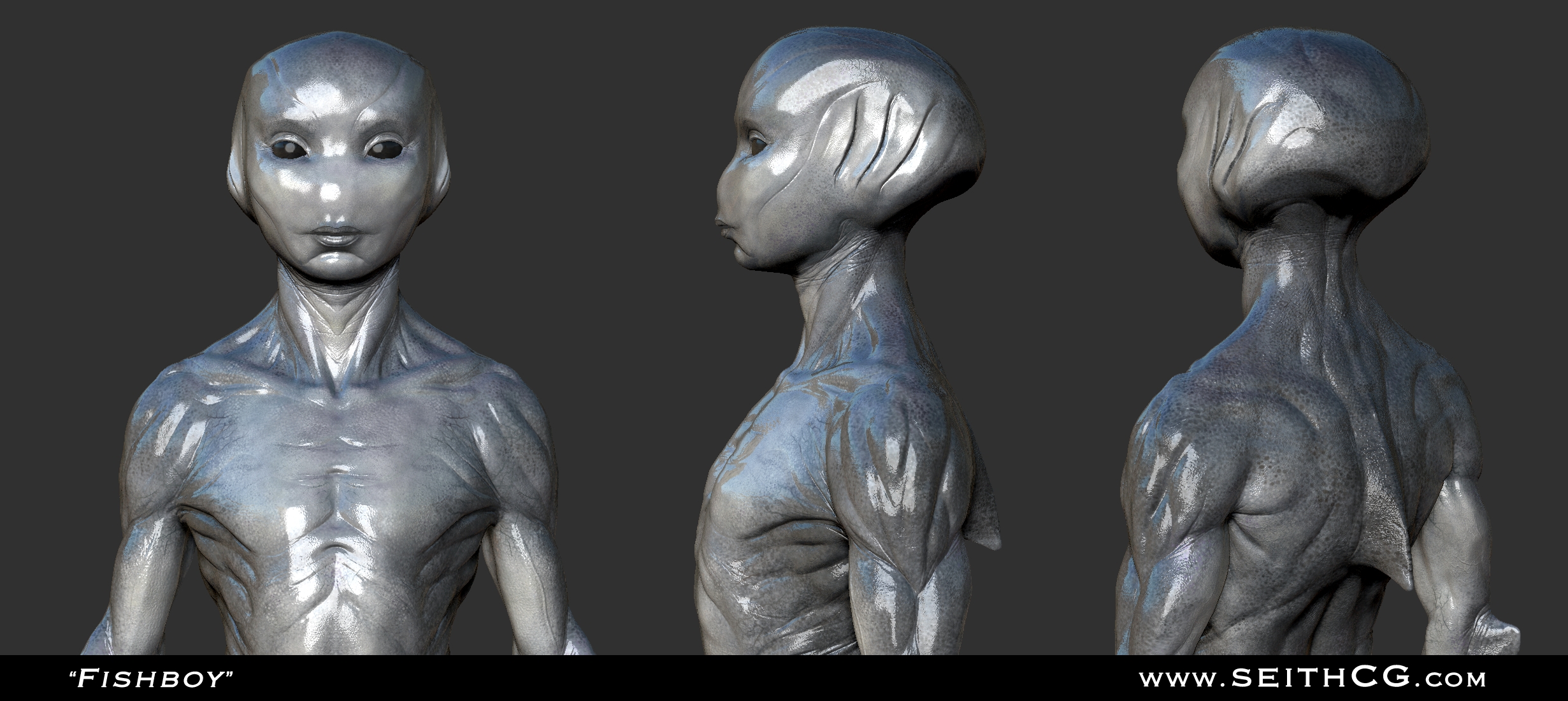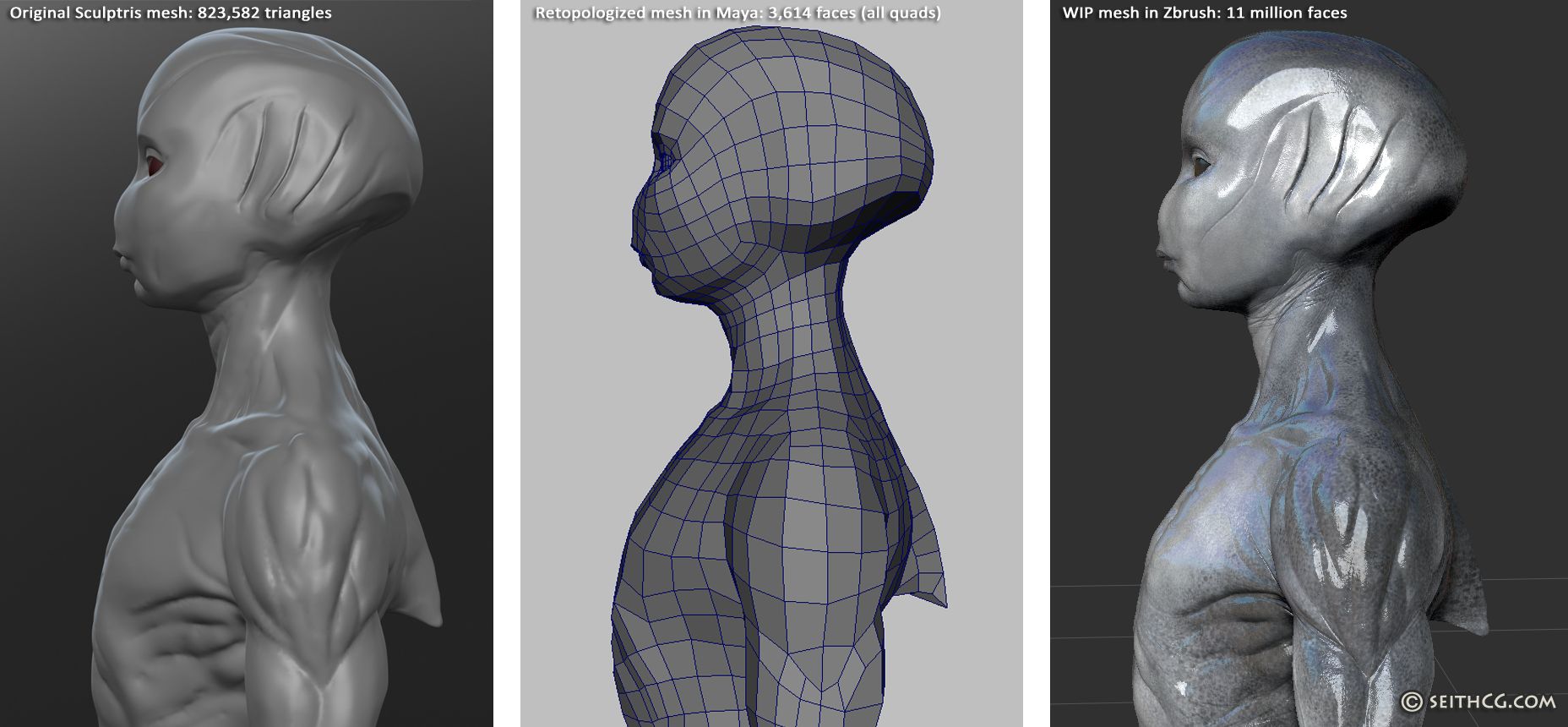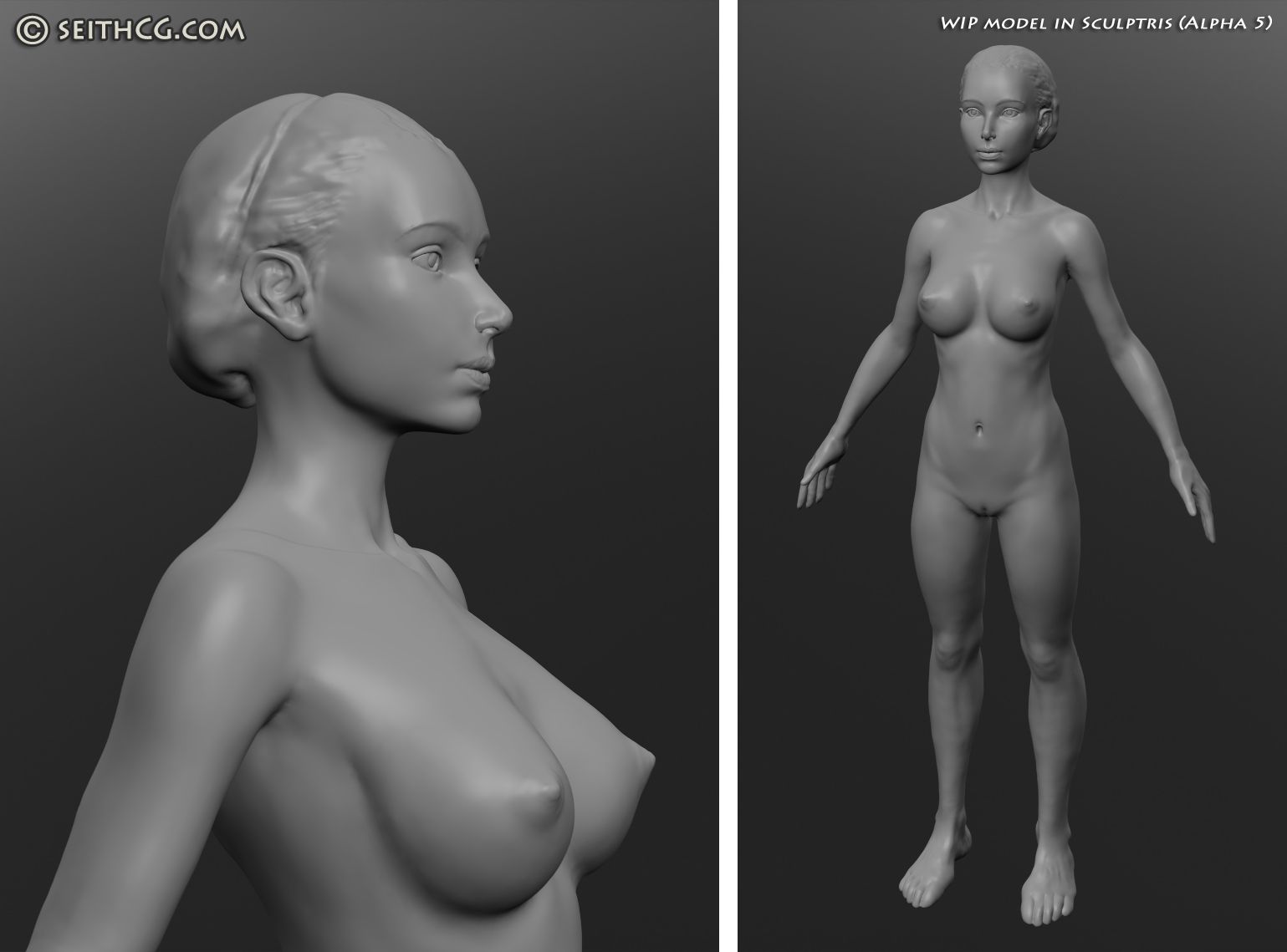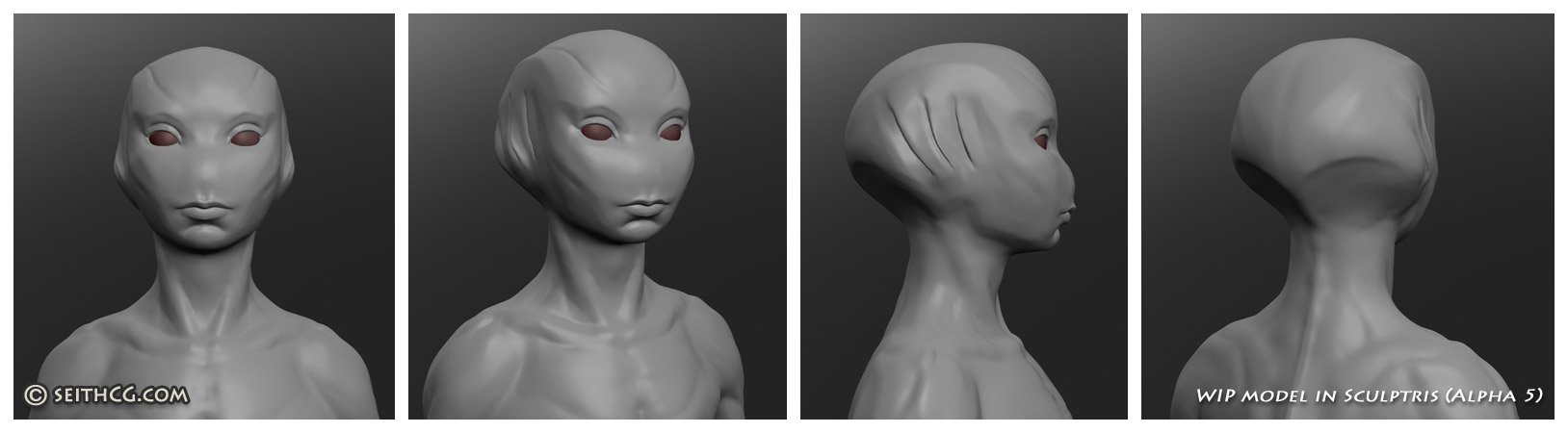November 22nd, 2010
Seith
Ok, I think I’m done with “Fishboy” (at least for now). It’s a bit hard to let it go, but it’s just a test sculpture anyway. I might go back to it later if I learn some nifty things than can be applied to make it better, but for now, signing off…
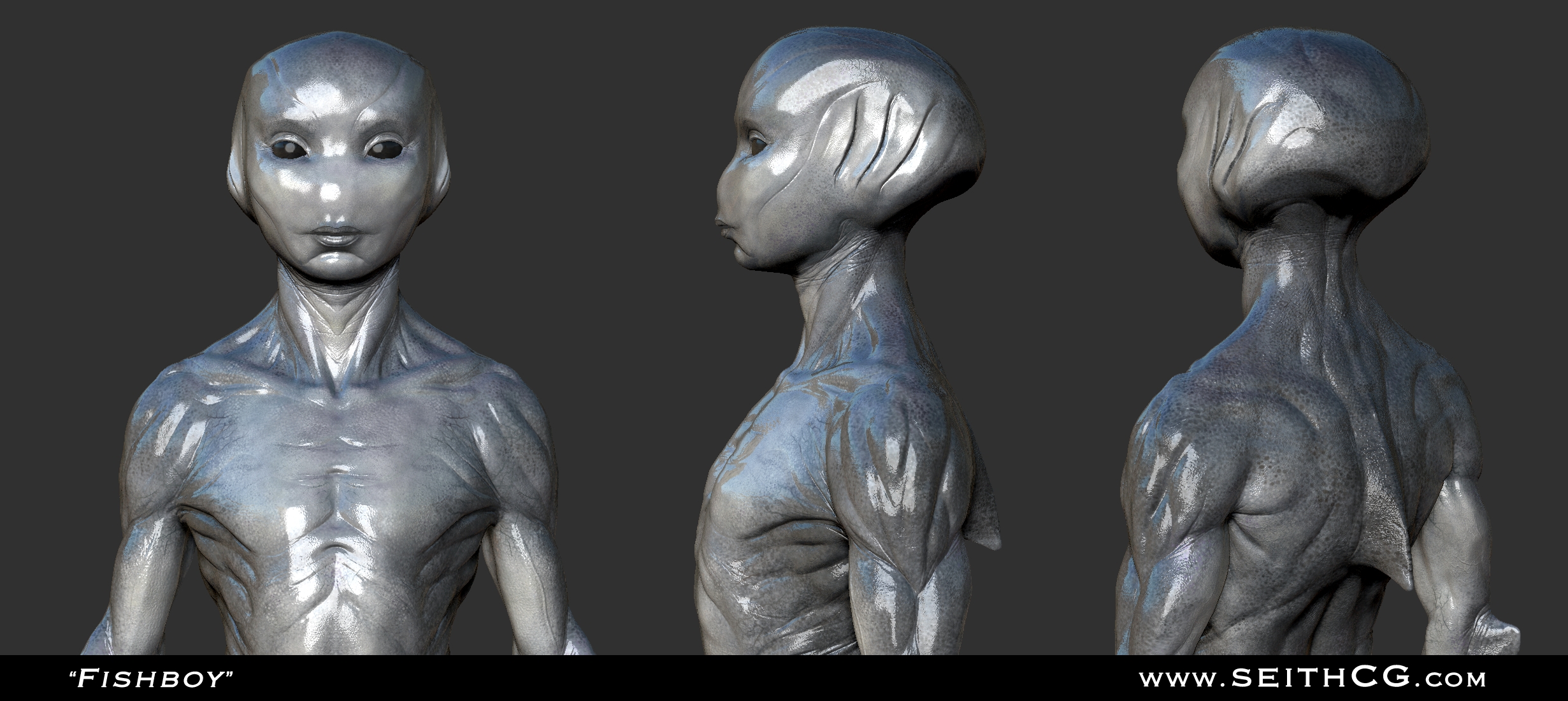
November 18th, 2010
Seith
This is a work-in-progress of the texture surrounding fishboy’s facial area. Still learning Zbrush’s… ahem… “intricacies”…

November 15th, 2010
Seith
Through trial and error, I’m starting to get a feel for it. I did several things wrong here, that I would call little “naivetes”, like not really planning the use of alpha maps, and testing directly on the model without thinking ahead. But hey, that’s called “gathering experience” I guess. Hopefully I’ll learn from the process. I already discovered some material effects that work really well for the iridescence and sheen on the wet fish-like skin. But damn, Zbrush is soooo idiosyncratic it hurts…

November 14th, 2010
Seith
Retopology of the Sculptris model is done at last. So yesterday I finally bought Zbrush 4.0 and I started working on painting the textures. I love the render options and the process of painting itself is pretty fun once I figured out how things are supposed to work. So far I’m loving it, but man, rarely have I met a program so counter-intuitive…
I mean, the navigation is really iffy and the menus are actually in alphabetical order! So the “File” menu is lost among the other menus instead of being the first one on the left (as is the case in ALL other programs). I guess if Pixologic did hardware keyboards, the keys would also be in alphabetical order, just because it’s “easier to find them”…! 😉
Oh well, I suppose I could have gone with Mudbox instead, but I did a test projecting the high-rez Sculptris sculpture on my retopologized mesh and I just got a message in Autodesk-English telling me that I couldn’t do that because basically the meshes were not all quads. Zbrush didn’t have any problem with that and it worked right away. So I decided to bite the bullet and went online for a couple of semi-painful hours of sifting through various Zbrush tutorials, and voila!
Anyway, I’ll post some more pictures once I’m happy with the result…
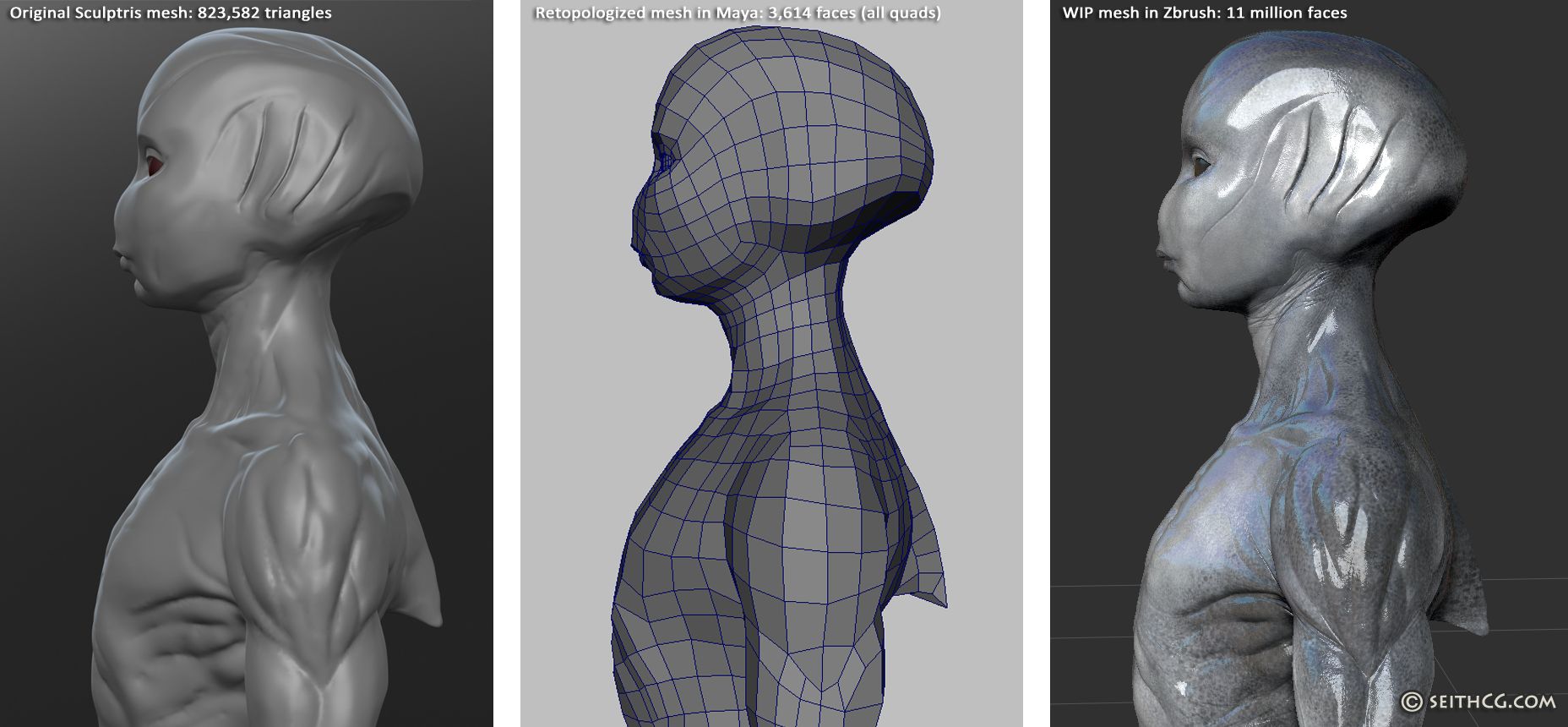
I worked a bit on fishboy here, refining his design all around (I’ll post a full-body shot soon). Now if I want to bring him into a texture detailing software like Zbrush or Mudbox, I’ll have to “retopologize” him; meaning that I’m going to have to reconstruct a base mesh made mainly of quads (he’s all tris now). I feel it’s gonna be a very tedious task, but I’m afraid it can’t be avoided… 

It was high time I redid the gallery section of the site, and I found a wordpress plugin to do just that. At least now I have a place where I can put pictures so they don’t slowly disappear, scattered across too many posts.
Oh, and I’m playing with Sculptris again. Starting to get the hang of it. Still have a lot to learn in terms of digital sculpting though. But what better way to brush up on anatomy than sculpting a well-endowed girl, I ask you…? *sigh*
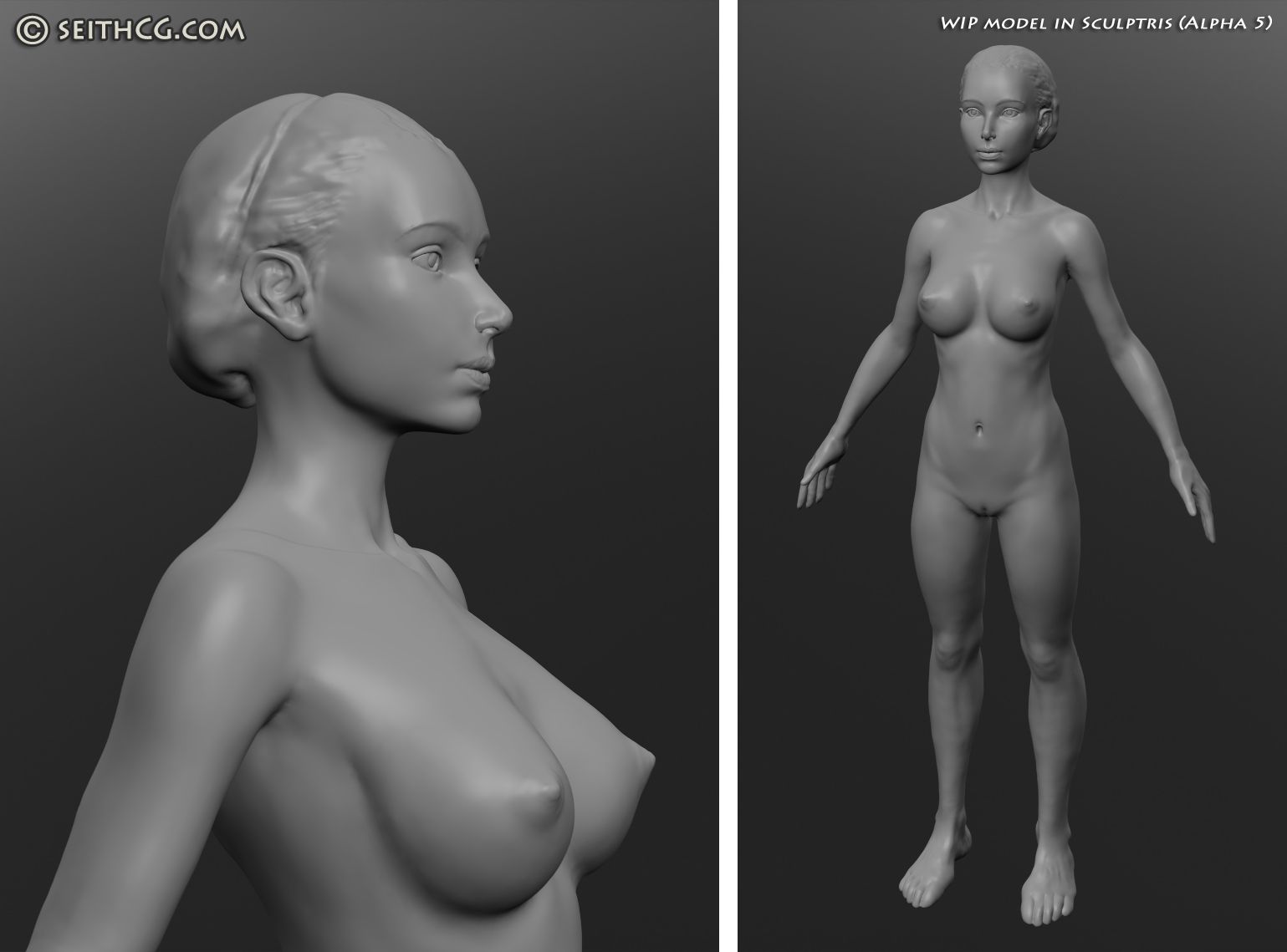
… And its name is “Sculptris“! Oh man, I still can’t believe what a wonderful tools this is. I’ve tried to do some sculpting exactly once before, using Mudbox (I just couldn’t be bothered to live by Zbrush’s twisted sense of humor). But I never caught on. Just not immediate enough. Too much pre-planning work if you don’t want to corner yourself later on. Not very glamorous.
But this program (Sculptris) is an entirely new thing: you start from a sphere and you just sculpt. That’s it. The interface is extremely simple and you can do anything you want. No Zplugin or Zsphere or topologically correct mesh made in another 3D application before-hand.
What makes Sculptris so special is that it uses “dynamic tessellation”. It basically means that you can sculpt exactly as you want, you’ll never end up with a mesh too heavy because it has been entirely subdivided too many times. Nope, you just use the “Reduce Brush” and paint away on the wireframe to simplify some areas while keeping the localized detail where it needs to stay. And while you paint minute details, Sculptris subdivides the mesh on the fly, but just where you work, not the whole thing! It’s absolutely transparent to the user.
And did I mention it’s free? Regardless, I made a donation to the author. Pixologic (the makers of Zbrush) seem to have realized that this program could become a little dangerous for their flag product and they decided to hire the programmer (his name is Tomas Pettersson). If they want to integrate dynamic tessellation into Zbrush, the more power to them; I just hope they don’t stall the development of that little jewel.
So anyway, yesterday I started from a sphere and ended up with… something different.
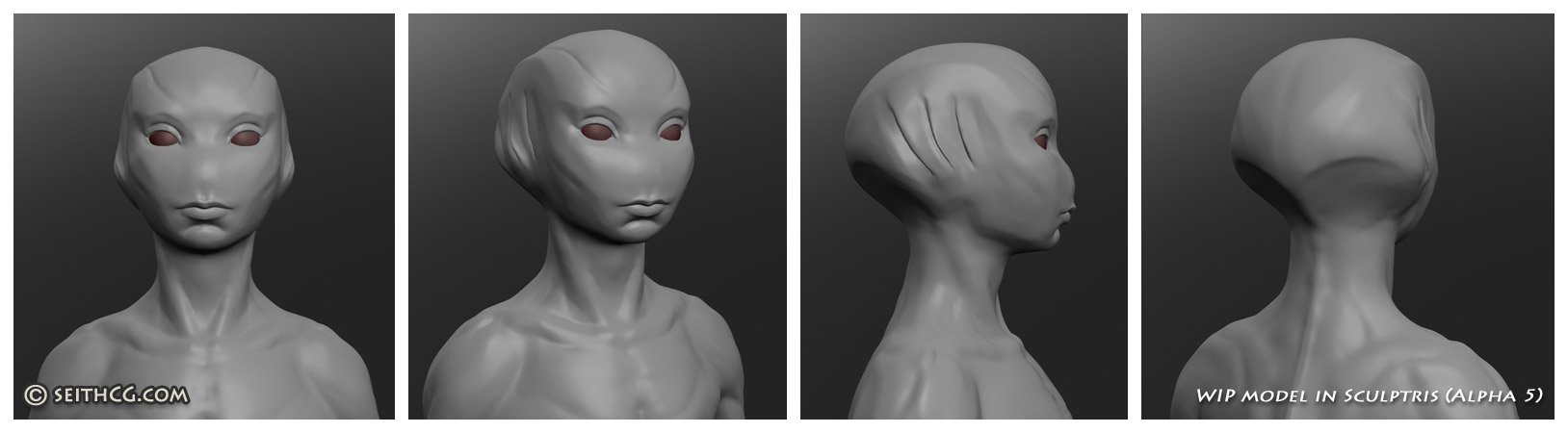
I never thought it’d be so quick (and fun) to do some character design sketches directly in 3D. So I guess this is officially my first digital sculpture from scratch. And I’m hooked! The sculpture’s not finished yet, and I’d like to paint it eventually at some point. I’ll post some more pictures soon…