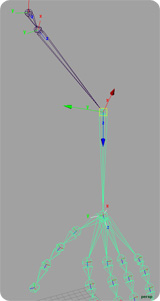repositionJoint
DOWNLOAD:
INFO:
Translating a joint in a chain can be a chore, because it can potentially mess-up the orientation of its parent and/or children. Or break the plane of an IK handle.
Whereas we just want the translated joint to keep pointing at the next joint, preserving the overall orientation that we setup in the first place.

1). Select the joint you want to translate, as well as the proper “Aim Axis” option.
2). Click on “Reposition Joint”. A new control object will appear; Translate it (in object mode) where needed. (Note that you can still see the previous position of the joint as a “ghost”)
3). Click on “Freeze Joint!” to validate the new position.
1.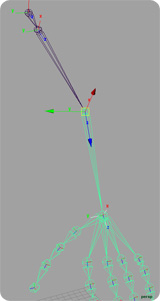
 2.
2.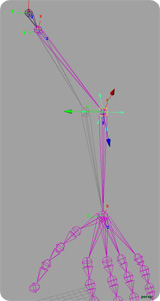
 3.
3.