retimingTool
DOWNLOAD:
Updates/Fixes in Version: 9.0c:
– Revamped the UI.
– Integrated correctOvershoot script.
INFO:
The retimingTool allows you to change the length of keys in your animation without having to select the keys themselves in the timeline or the graph editor. And much more…
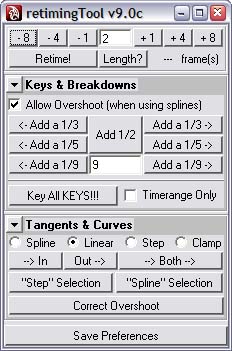
Features:
- Easily set the desired key length just by clicking on the plus or minus buttons.
- Create new keys that are going to be where you want them to be (!) using a concept of “closer” to the previous key or to the next one.
- Get the length of a key with just one click.
- “Bake” your keys in a non-destructive/non-curve-altering way; It just means your pose is going to be a “full” pose that you can move in time without fear that keys around it will be affected at all.
- Tweak your curves/keys in and out tangents without having to use the graph editor.
- Correct Maya’s overshoots to avoid “wobbling” inbetweens.
Correct Overshoot:
This feature will remove the overshoots from your animation curves and should do a good job in about 90% of the cases.
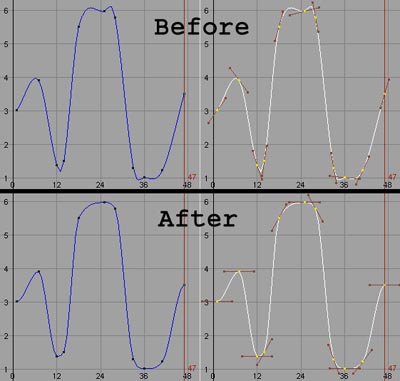
WORKFLOW:
- Select an object with some keys and run “correctOvershoot” to correct every curves.
Or:
- Select keys (or a curve) in the Graph Editor and run “correctOvershoot” to only correct the selected keys/curves.



What script do i have to run to get this to open? Thanks.
You first need to source the script, then call the retimingTool(); command.
There doesn’t appear to be a download button to get this script, or am I just missing it?
Sure, just click on the platform icon under “Download”.
Hi, I’m trying to run this script in maya 2017, but it couldn’t work. It keeps popping up an error line like this:
// Warning: int $collapse = `frameLayout -q -collapse tangentsAndCurvesFrameLayout`;
//
// Warning: Line 17.72 : Redeclaration of variable “$collapse” shadows previous declaration at line 14. Previous value will be overwritten by explicit initializer. //
// Warning: int $checkTmp = `checkBox -q -v timeRangeOnlyCB`;
//
// Warning: Line 29.49 : Redeclaration of variable “$checkTmp” shadows previous declaration at line 23. Previous value will be overwritten by explicit initializer. //
// Warning: int $checkTmp = `intField -q -v arbitraryIntField`;
//
// Warning: Line 35.51 : Redeclaration of variable “$checkTmp” shadows previous declaration at line 23. Previous value will be overwritten by explicit initializer. //
Sorry, retimingTool is probably not compatible with the latest version of Maya (I still use a very old Maya version). I’ll update it as soon as I upgrade to Maya 2017 or later (no ETA yet, though).
Good tool to make workflow faster
But I think you may be change a little bit of UI/UX:
-3 -2 -1 +1 +2 +3 button, press it and retime it, not need to type number then press Retime! button