Speech Bubbles Everywhere!
One method to get a speech bubble in Photoshop is to draw an elliptic selection, add a tail to the bubble by using the polygonal lasso tool, then fill the selection with white. Finally, you add a black stroke effect around it all and hop, you’re done! Well, it actually becomes tedious after the third one… So I wrote this script for Photoshop; all you need to do is draw the ellipse and run the script (as an action). And voila! Instant speech bubble! 
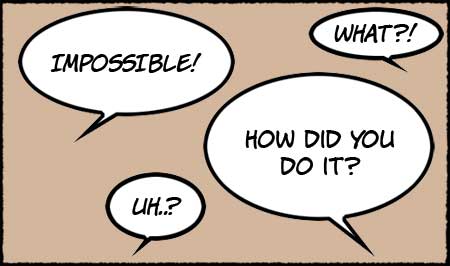
woooow….
something that I never knew was that you can do scripts for fotoshop…
what about hiperrealistic retraits? could ou do it ? 😀
Anyway, it´s good to discover your place sir,
cheers!
Hey Jorge! I have a script that paints the Jocund in real time while singing the national anthem, but for some reason I seem to have misplaced it…