Easy GUI…!!!
The GUI (for Graphical User Interface) is a very useful tool to select a character’s controls without having to click directly on the body parts (which sometimes is impractical). Here I’ll show you how to build a GUI in an easy and intuitive way. No more coding long lines of widget in Python or MEL. Starting from this template you can quickly build your own custom GUI interactively by clicking on objects and moving them around. It’s very flexible, since you can click-and-drag to multi-select, and use CTRL-click or SHIFT-click to deselect. It uses a couple of scripts by the brilliant Hamish McKenzie (also known on the internets as MacaroniKazoo). Instructions and file are here.
Update: If you downloaded the ZooToolBox and seithGUI.zip before 9/19/09, then please re-download them both to fix the problems about “missing statements” and “No module named vMaya.triggered” errors…
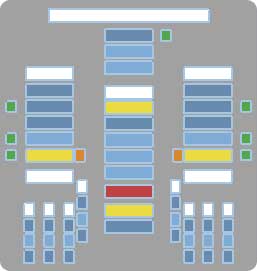
Thanks a lot for posting this , really useful : )