Build a CryEngine level directly in Maya!
By the way, I’m working right now on a new version of MayaCE3 which will allow you to build the scenery for a CryEngine level (brushes, decals, vegetation…) directly in Maya, and then import it in Sandbox (as a layer) to get back exactly what you had in your Maya scene… 
Update: I’ve just released the new version, which you can find here, as usual.
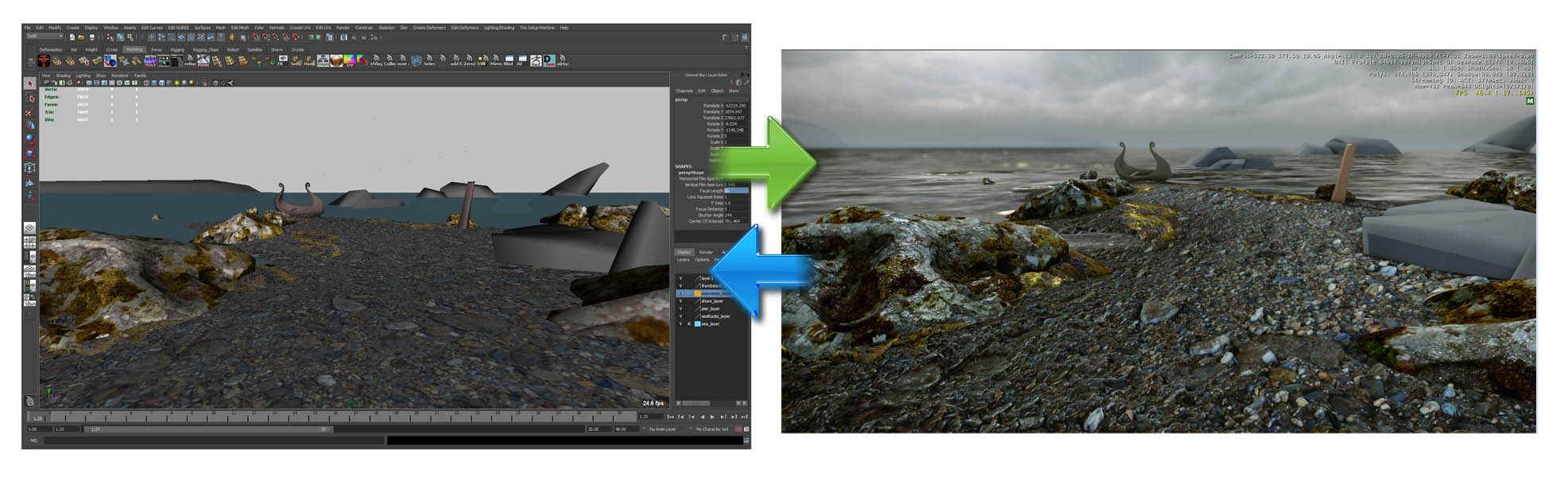
I really appreciate the help you’ve provided the Maya community with your tools and excellent documentation. Keep it up!
Looks awesome. More useful then
Cinebox. Waiting with bated breath.
cool!man,i can’t wait:)
Can’t wait to try it out.
awesome!!!I wait you !!!
man,i want this bad.
hey any way you can do video tutorial..i followed your instructions to the letter and just cant get this to work the whole building your enviro in maya then to cry i mean..
Hey Carlos, I have actually moved away from the CryEngine, so it is unlikely now that I will take the time to record a tutorial for this, sorry. Your best bet is to post on the crydev forums (in the MayaCE3 thread) if you encounter some specific issues. That way other users also get a chance to help…