Character pipeline
I’ve been reworking the overall organization of my character pipeline, and here’s the result. On the figure below you can see the way a model is broken down into basic building blocks which are then assembled into the final puppet.
The picture below shows in more details the overall Maya folder structure of a single character (let’s say a biped). In the right-hand side is a list of MEL scripts used to assemble all the pieces together.
The great thing in following such a precise organization is that you can then follow the same rules for any character you build without having to stop and wonder where you stored this or that file.
Categories: Maya, MEL, production, update
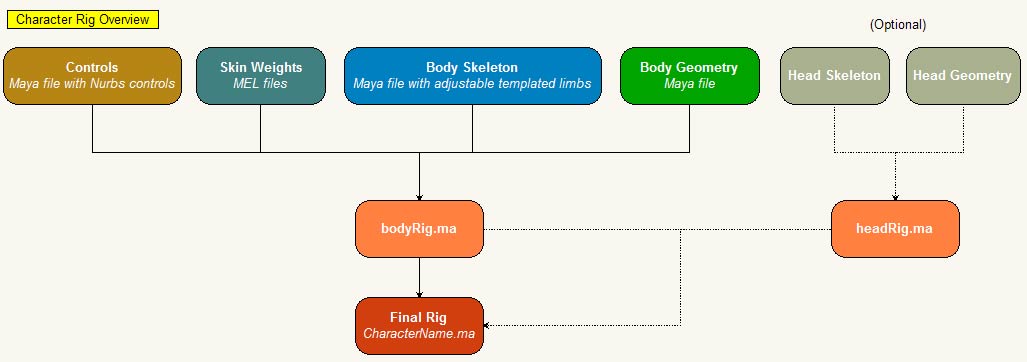
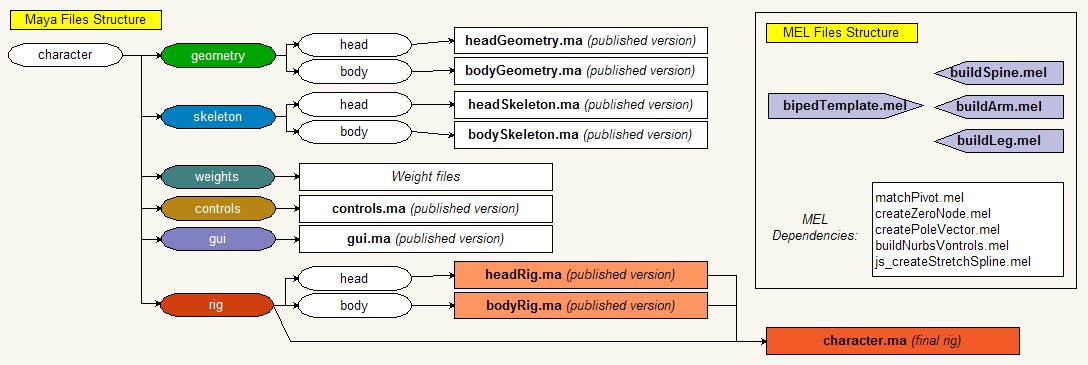
It is a pretty impressing workflow.
Just a couple things I don’t understand.
Is there a MEL script which can assemble the whole character from the separated pieces? Is it the bipedTemplate.mel? And what it is doing exactly?
I guess the reason to separate components of the character like this some kind of flexible workflow. So you can change every piece independently.
But I don’t see the reason to keep weights (is it a weight map or something custom file?), controls, and gui separately. And there are a couple of dependent thing. For e.g. the skin weight has to be changed if the geometry changes.
I belive if you have geometry and skeleton separately you can bind it with skin weight via MEL but what is the main reason for that? (I guess production experience
Do you use something to save these data separately? Bec I guess when you actually rigging a character you have all components in one scene file.
Sorry if I’m asking too much