Here’s my camera rig!
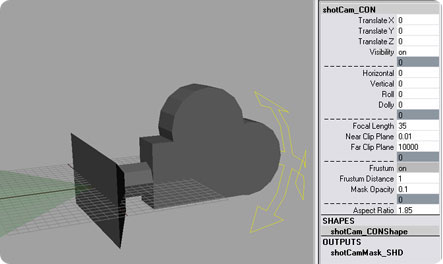 Alright, I’ve released a preliminary version of my camera rig and the GUI that goes with it!
Alright, I’ve released a preliminary version of my camera rig and the GUI that goes with it!
Let me know if you find any bug or weird stuff, as I’ve only used it on my XP machine with Maya 2008. I believe it should work with previous Maya versions though…
Please carefully read the documentation and installation notes on the page prior to using it.
You’ll find everything here. Enjoy!
Categories: production, update
Wow, this thing is sweet… makes me feel like I’m really making a movie…… Although I have no idea how to use it yet… but it looks neat in the scene!!
WHAT ABOUT A OSX VERSION….THE RIG LOOKS GREAT..
Tim: He he, yeah it’s in fact purely cosmetic!
Eric: (Woah no need to shout dude ) I can’t test any OSX file since I don’t have access to a Mac, sorry…
) I can’t test any OSX file since I don’t have access to a Mac, sorry…
Does this rig only work with a Mac?
Eric and Ryan: I believe the rig should work on a Mac (can not confirm though). If you can’t open the rig scene, your problem might be your Maya version rather than the OS. If it is the case, I explain how to fix that at the top of the shotCam page.
Regarding it working on OSX, it may not work on some systems, depending on how the hard drive is named.
I say this after giving it a few minutes of effort and after reading Seith’s notes on the camera rig page. Quoting here
[/quote]
1) Put the shotCam.ma file and the shotCamLister_xxx.mel script in a directory on your hard drive (anywhere you want, really, as long as there’s no spaces in the path).[/quote]
The default hard drive name on Macs is “Macintosh HD.” The space in there might be the crux of the biscuit. After following Seith’s install directions, the error message I keep getting is:
Cannot find file…
If that’s the case, well then I’ve gotta reformat my drive to test drive the script, which I probably won’t do right away (grin)!
If anyone’s got a work-around, I’d love to hear it. Regardless, thanks for the rig.
Cheers.
Barry: Since I don’t have access to a Mac I can’t verify this but please do something for me: just import the shotCam.ma file in Maya manually (File->Import) and look in the script editor. There you should see precisely what Maya did to get the file. Most importantly that will tell you exactly what the path is.
And this is what you should write in the script itself at line 25. Let me know how this works.
And please guys, if you can, give me a detailed error message with a line number. Thanks…
Seith, thanks for the response. I did as you asked and upon import received the following error messages:
// Error: file: /Users/barrymcw/Desktop/shotCam Folder/shotCam.ma line 302: The mesh ‘shotCam:camRoll_GEOShape’ has no ‘.cvd’ attribute. //
// Error: file: /Users/barrymcw/Desktop/shotCam Folder/shotCam.ma line 302: No object matches name: .cvd //
// Error: file: /Users/barrymcw/Desktop/shotCam Folder/shotCam.ma line 379: The mesh ‘shotCam:frustumMask_GEOShape’ has no ‘.cvd’ attribute. //
// Error: file: /Users/barrymcw/Desktop/shotCam Folder/shotCam.ma line 379: No object matches name: .cvd //
// Error: file: /Users/barrymcw/Desktop/shotCam Folder/shotCam.ma line 499: The mesh ‘shotCam:rollSquare_GEOShape’ has no ‘.cvd’ attribute. //
// Error: file: /Users/barrymcw/Desktop/shotCam Folder/shotCam.ma line 499: No object matches name: .cvd //
// Error: file: /Users/barrymcw/Desktop/shotCam Folder/shotCam.ma line 565: The mesh ‘shotCam:frustum_meshShape’ has no ‘.cvd’ attribute. //
// Error: file: /Users/barrymcw/Desktop/shotCam Folder/shotCam.ma line 565: No object matches name: .cvd //
// Error: file: /Users/barrymcw/Desktop/shotCam Folder/shotCam.ma line 786: The mesh ‘shotCam:camBody_GEOShape’ has no ‘.cvd’ attribute. //
// Error: file: /Users/barrymcw/Desktop/shotCam Folder/shotCam.ma line 786: No object matches name: .cvd //
I was able to grab the file location from the script editor however. It didn’t call the harddrive, so that issue didn’t come up. After tweaking the MEL to reflect the location of the file, I ran the Lister script and received the following error msg:
// Error: file: /Users/barrymcw/Desktop/shotCam Folder/shotCamLister_004b.mel line 400: Color index value is outside valid range of [1,31] //
I did a quick peek inside the script to find the offending line and but no obvious solution jumped out at me. I may have some time over the weekend to investigate more.
Thanks again for the script and for answering questions. Cheers.
hey this is a fantastic setup!
I am very interested in getting it going on the Mac as well.
I am getting a single error:
// Error: file: /Users/andoru/Library/Preferences/Autodesk/maya/2009/scripts/mayaShotCam/shotCamLister_004c.mel line 477: Too many children in layout: shotCamListerWindow //
I know a little MEL but I don’t think I know enough to fix this problem. I may give it a few more goes to see if I can come up with somethings.
thanks again.
@Andrew: I would say this probably comes from my bad use of “setParent..”. I should definitely simplify the whole GUI part to reflect the latest improvements on the camera rig itself. It doesn’t cause any problem on PCs, but on MACs it seems you have to be much more rigorous in terms of MEL windows layouts. I’ll try to have a look at this over the week-end…
Yea, I’m getting that same error as Andrew in mac as well.
Any chance or guidance on how to add 1.77 to the aspect ratio list?
Any luck or chance to look at the window layout setup yet? Please let me know, I am definitely willing to do some testing.
Hi Lionel,
I´ve tried your shotCam and it´s a nice camera rig indeed!
I´d like to share with you mine:
http://www.renatopolimeno.com/rp_camerarig
Hope you could test it and would be awesome your opinions for future updates.
Cheers,